Chaos to Order
As an accounting firm, you deal with a large amount of financial documents every day. From invoices to receipts, contracts to tax returns, these documents are the lifeblood of your business. However, managing all these documents can be a daunting task, especially when you’re dealing with paper-based systems. That’s where a Document Management System (DMS) comes in. A DMS is a digital solution that can help you manage your documents more efficiently, improve your workflow, and ultimately, increase your bottom line.
In this article, we’ll explore the benefits of a DMS for your accounting firm, the features that are essential for your business, and how to choose the right system for your needs. We’ll also discuss best practices for implementing a DMS, the ROI you can expect from it, and the future of document management systems for accounting firms. So, if you’re ready to take your business to the next level, let’s get started.
Table of Contents
What is a Document Management System (DMS)?
A Document Management System (DMS) is a digital solution that allows you to store, manage, and track your documents electronically. It provides a centralized location for all your documents, making it easy to access them from anywhere, at any time. With a DMS, you can store your documents securely, organize them efficiently, and retrieve them quickly when you need them.
A DMS can also help you automate your workflow, simplify your processes, and reduce your reliance on paper-based systems. It can improve collaboration among your team members, as well as with your clients and vendors. And, most importantly, it can help you stay compliant with regulatory requirements and reduce the risk of errors and fraud.
Benefits of a Document Management System for Accounting Firms
A DMS can provide numerous benefits for your accounting firm. Some of the most important ones are:
1. Improved Document Security
A DMS can help you secure your documents and protect them from unauthorized access, theft, and loss. You can set up access controls and permissions to ensure that only authorized users can view, edit, or delete your documents. You can also track the activity on your documents, including who accessed them, when, and what changes were made. This can help you identify potential security breaches and take action to prevent them.
2. Increased Efficiency and Productivity
A DMS can help you streamline your processes, eliminate manual tasks, and reduce the time it takes to manage your documents. You can automate your workflow, set up reminders and notifications, and create templates and forms to standardize your accounting document management. This can help you save time, reduce errors, and increase your productivity.
3. Enhanced Collaboration and Communication
A DMS can help you collaborate more effectively with your team members, clients, and vendors. You can share your documents securely, track the changes made to them, and receive feedback and comments in real-time. This can help you improve your communication, build stronger relationships, and deliver better results.
4. Better Compliance and Risk Management
A DMS can help you stay compliant with regulatory requirements and reduce the risk of errors and fraud. You can set up retention policies, audit trails, and version control to ensure that your documents are stored and managed according to legal and industry standards. This can help you avoid penalties, fines, and reputation damage.
5. Lower Costs and Higher ROI
A DMS can help you reduce your costs and increase your ROI by eliminating paper-based systems, reducing the need for physical storage, and improving your efficiency and productivity. You can also save money on printing, copying, and mailing costs, as well as on document retrieval and duplication. This can help you invest more resources in growing your business and delivering better services to your clients.
Document Management System Features for Accounting Firms
When choosing a DMS for your accounting firm, there are several features that are essential for your business. Here are some of the most important ones:
1. Document Capture and Scanning
A DMS should be able to capture your documents electronically, either by scanning them or by importing them from other sources. It should also be able to recognize and extract the data from your documents, such as invoice numbers, dates, and amounts. This can help you automate your processes, reduce errors, and improve your efficiency.
2. Document Indexing and Search
A DMS should be able to index your documents based on their metadata, such as their type, date, and author. It should also be able to search your documents based on their content, such as keywords or phrases. This can help you find your documents quickly and easily, without having to go through multiple folders or cabinets.
3. Document Management and Workflow
A DMS should be able to manage your documents throughout their lifecycle, from creation to archiving. It should also be able to automate your workflow, such as routing documents for approval or sending notifications for overdue tasks. This can help you standardize your processes, reduce manual tasks, and improve your productivity.
4. Document Security and Compliance
A DMS should be able to secure your documents and protect them from unauthorized access, theft, and loss. It should also be able to comply with regulatory requirements, such as HIPAA, SOX, or GDPR. This can help you avoid penalties, fines, and reputation damage.
5. Document Collaboration and Communication
A DMS should be able to facilitate collaboration and communication among your team members, clients, and vendors. It should also be able to track the changes made to your documents, such as comments, annotations, or approvals. This can help you improve your communication, build stronger relationships, and deliver better results.
Choosing the Right Document Management System for Your Firm
Choosing the right DMS for your accounting firm can be a daunting task, especially if you’re not familiar with the available options. Before choosing a DMS, you should identify your needs and goals. What are the specific challenges you’re facing? What are the key features you’re looking for? What are the benefits you expect to achieve? By answering these questions, you can narrow down your options and focus on the solutions that are most relevant to your business. Once you’ve identified your needs and goals, you should research your options. Look for DMS providers such as LedgerDocsthat have experience in the accounting industry, and that can provide references and case studies. Read reviews and ratings from other users, and compare the features, pricing, and support options of different systems.
Implementing a Document Management System: Best Practices
Implementing a DMS can be a complex process, especially if you’re transitioning from a paper-based system. Before implementing a DMS, you should plan the process carefully. This includes identifying the stakeholders, defining the scope of the project, setting up the timeline and milestones, and allocating the resources. You should also communicate the plan to your team members, clients, and vendors, and get their feedback and buy-in. Then, you must prepare your documents properly. This includes removing any staples or paperclips, sorting them by type and date, and scanning them at the appropriate resolution and format.
You should also test the scanning process with a sample of your documents, and adjust the settings if necessary. Your team members should also be trained on how to use it properly. This includes learning the user interface, the navigation, the search, and the workflow. You should also provide them with the policies and procedures for using the system, and encourage them to provide feedback and suggestions for improvement.
After implementing the DMS, you should monitor and evaluate the system regularly. This includes tracking the usage, the performance, and the feedback from your team members, clients, and vendors. You should also measure the ROI of the system, and identify the areas where you can improve your processes and workflows.
Document Management System ROI for Accounting Firms
The ROI of a DMS for accounting firms can be significant, both in terms of cost savings and revenue growth. A DMS can help you save money by eliminating the costs associated with paper-based systems, such as printing, copying, mailing, and physical storage. It can also reduce the time it takes to manage your documents, which can translate into lower labor costs and higher productivity. According to a study by AIIM, organizations that implemented a DMS achieved an average ROI of 49%. It can also help you grow your revenue by improving your efficiency and productivity, as well as by delivering better services to your clients.
It can also help you reduce the risk of errors and fraud, which can improve your reputation and increase your client base. According to a study by Nucleus Research, organizations that implemented a DMS achieved an average ROI of 6.8 times their initial investment.
The Future of Document Management Systems for Accounting Firms
The future of DMS for accounting firms is bright, with new technologies and trends emerging every year. Cloud-based DMS systems are becoming increasingly popular, as they offer scalability, flexibility, and cost-effectiveness. They also provide better accessibility, security, and collaboration options, as well as automatic updates and backups.Artificial Intelligence (AI) and automation are transforming the way DMS systems work, by providing intelligent workflows, automatic data extraction, and smart search capabilities.
DMS systems are becoming more integrated and interoperable with other systems and applications, such as CRM, ERP, and BI. This can help you leverage your existing investments, improve your data quality, and enhance your analytics and reporting.
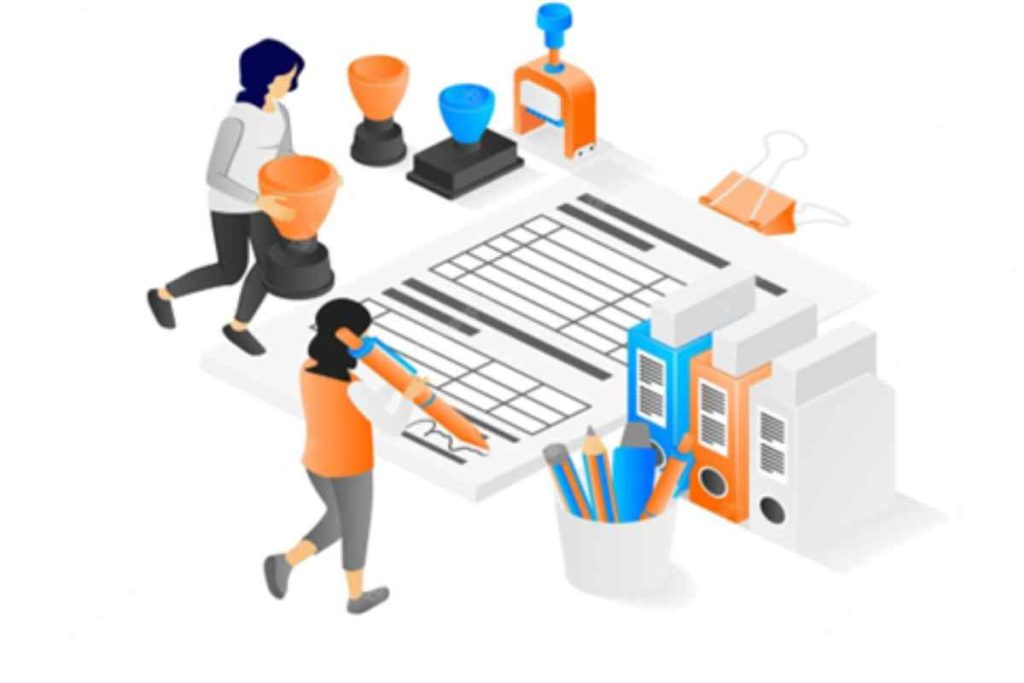
Review From Chaos to Order: Why Your Accounting Firm Needs a Document Management System. Cancel reply