Table of Contents
A Brief Introduction
Google forms: You can start by choosing from the provided templates. If you click on Template Gallery in the upper right corner, you will see more than a dozen templates in three categories (personal, work, and education). If you want to customize your form, you can change the color and add images or videos.
Then it would help if you chose the field type, such as multiple-choice, checkboxes, short answers, etc. The preview option allows you to see all the changes you have made.
The question section is one of the essential parts of the Google form. The default alternative is a multiple-choice question, but there are various options, from a text box for a short answer question to a linear scale for providing grades. The following four tools are straightforward: they create a box with a title or give you the ability to add questions, images, video, or new sections.
Also Read: What are the Advantages of Mobile Technology?
Why use Google Forms?

- Get customer feedback on your products or services.
- Collect registrations for an event or conference.
- Carry out market studies.
Get feedback from employees or colleagues.
Disadvantages of Using Google Forms
- Layout customization for the form is minimal. More advanced users can change the layout to use the tool for more purposes.
- It is necessary to have the internet to use this tool.
- Its management might not be secure if the user does not create a good password and protect it, or if the user makes a mistake trying to share files with his group and makes them accessible to all public.
- There are certain limitations regarding the capacities that the tool accepts depending on the format of the document: for texts, up to 500 Kb; images, up to 2 Mb, and for spreadsheets, up to 256 cells or 40 sheets.
Advantages Of Using Google Forms
- It is a free tool, through the internet, that allows you to collect information quickly and efficiently.
- With Google Forms, you can make surveys and forms in minutes to give a class, talk, or ask your clients and collaborators.
- To start using them, you only need a Google account, the same one you access Gmail, YouTube, or Google Drive.
- The interface is straightforward to use. Any user with average computer knowledge can create forms and display them.
- The wizard is simple to use. The What-You-See-Is-What-You-Get interface makes it easy to drag and drop form elements and arrange them based on actions or events.
- It is possible to choose between a color palette and your images as a background at the design level.
- Google Forms saves the feedback received to analyze it, especially about customer surveys or user help.
- The forms integrate with Google spreadsheets, allowing you to access a spreadsheet view of the collected data for easy analysis.
- The general configuration of the forms or surveys allows you to collect the email addresses that will receive the form, limit the responses, that those who respond can see summary graphs and a progress bar, etc.
- Can customize the type of data inserted into a field based on regular expressions for advanced users. It allows you to customize the form even more.
- This tool allows us to see how the survey will look before sending it to the recipients.
- We can send the form by email, integrate it into our website, or send the link via social networks or any other means.
- Google forms allow unlimited questions and answers at no cost, while other alternatives require payment based on audience and the number of questions.
Google forms can facilitate contact with your customers or organization members to collect information quickly and have greater control of your business’s production and distribution processes. They will allow you to see and analyze the work of each member and the team in general.
Also Read: Top 4 Ideas To Improve IT Risk Management


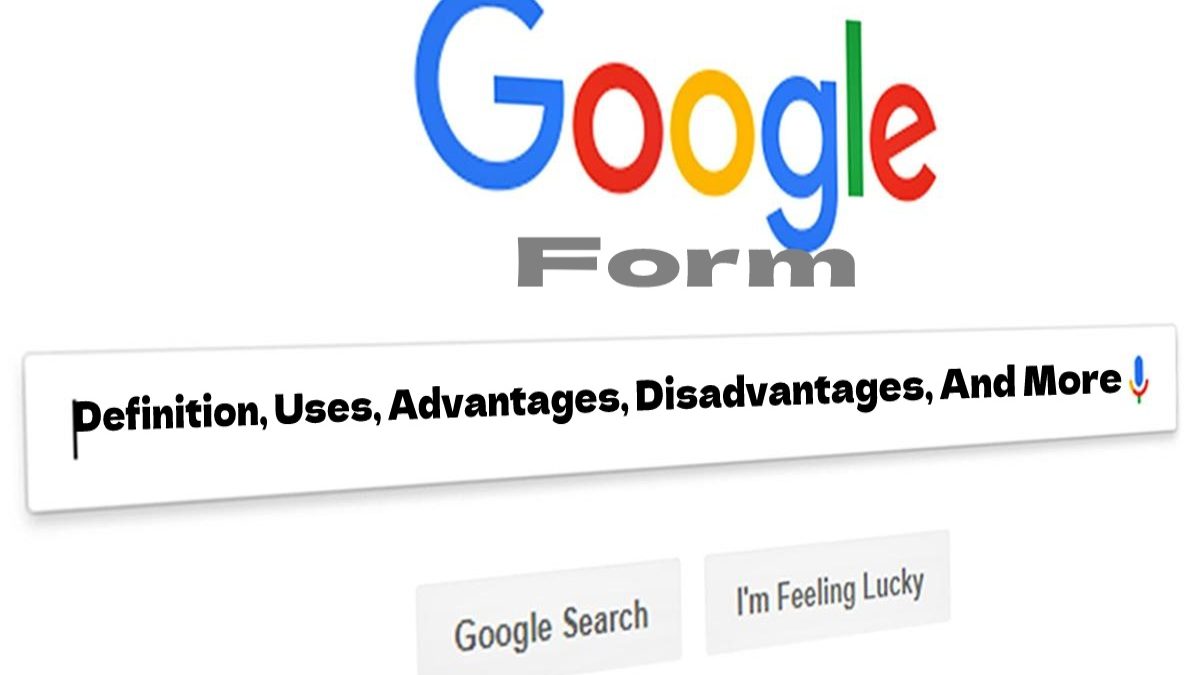
Review Google Forms- Definition, Uses, Advantages, Disadvantages, And More.